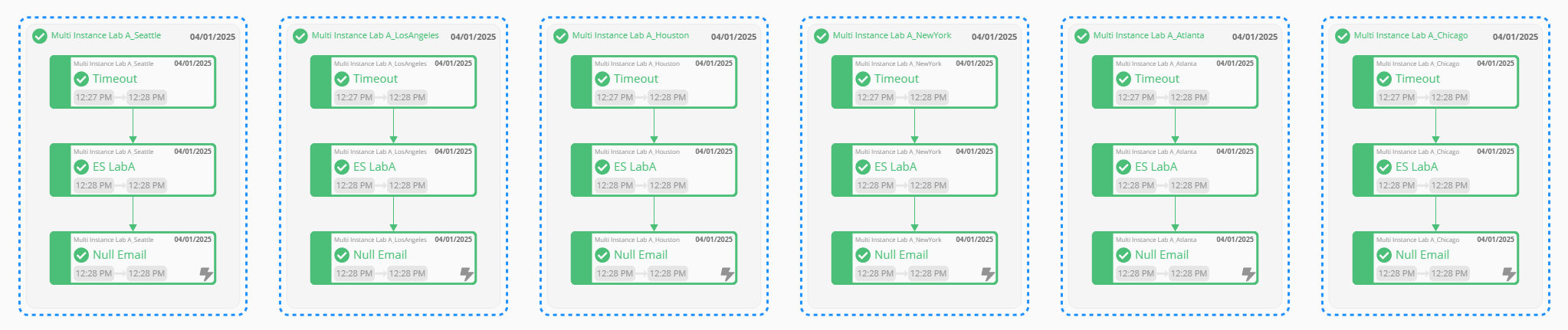Multi Instance Lab A
Lab A
Objective
To create a Multi Instance Schedule that will trigger 6 individual schedules to be built.
Summary
Congo Online Retail Inc. needs to run the exact same processes at all major United States warehouses every night at 8 pm. The only differences in the processes between each of the warehouses are the Warehouse ID and LOCATION to drop the report. The Schedule, Congo Warehouse Report, needs to have the city the warehouse is located within the Schedule Name.
A list of the major United States warehouses along with their ID and report path is listed below:
- Southeast Warehouse
- LOCATION: Atlanta
- ID:
4 - PATH:
C:\Warehouses\Atlanta
- Midwest Warehouse
- LOCATION: Chicago
- ID:
21 - PATH:
C:\Warehouses\Chicago
- Texas Warehouse
- LOCATION: Houston
- ID:
28 - PATH:
C:\Warehouses\Houston
- Southwest Warehouse
- LOCATION: LosAngeles
- ID:
31 - PATH:
C:\Warehouses\LosAngeles
- Northeast Warehouse
- LOCATION: NewYork
- ID:
11 - PATH:
C:\Warehouses\NewYork
- Northwest Warehouse
- LOCATION: Seattle
- ID:
42 - PATH:
C:\Warehouses\Seattle
Instructions
- Create an Embedded script called, WarehouseReport, using the Command Shell type with the following text:
rem %1 is the warehouse ID used for this job.
rem %2 is the LOCATION the report needs to be placed in.
rem %3 is the time of day the report was run in hhmm format.
Echo "All information is posted for warehouse %1." > %2\WarehouseReportFor%1_%3.txt
- Create three Jobs in the Schedule:
- Job 1 Command Line:
Timeout /t [[SI.ID]] - Job 2 Embedded Script Arguments:
[[SI.ID]] [[SI.PATH]] [[$TIMEhhmm]] - Job 3 Null Job: Trigger an email via an event to
smauser@congo.localonce this Job has completed stating that the Schedule has completed for the specific City warehouse.
- Job 1 Command Line:
NOTE
Be sure that the Global property [[$TIMEhhmm]] exists. If it does not, create it before building the job.
Answer
Details